Search for a solution or page
0 kr
This solution offers an easy way to add your Outlook contacts to FunnelBud. Once the contacts are added to FunnelBud, you can use marketing automation to nurture, qualify and convert your prospects and implement complimentary solutions to further improve lead management.
Solution expert: Priya Jain
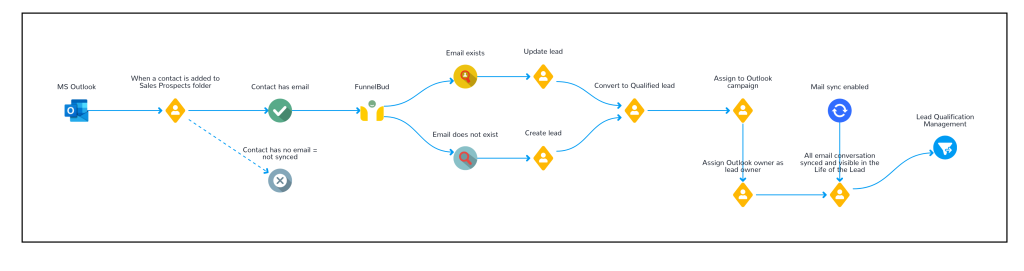
Basic:
Standard and up:
We are very impressed by how much FunnelBud's software provides, and the amount of expertise we get by them. We can feel peace of mind and focus on our business growth.

By using FunnelBud's professional, well-structured and helpful support, we were able to implement SharpSpring quickly and easily. In just 3 months, we have already doubled our leads. We are very pleased.

FunnelBud's system does everything we need for a third of the price of competitors. And with help that is both included and has exceeded our expectations. A no-brainer.
